Convert any Android app to Windows Phone app
Waiting for your favorite android apps to be released on windows store? No more worries!
Using the tool given below, you can install any android app Clash of clans, Snapchat on windows phone 10.
How to Install?
- Download the archive WP Tools from link given below
- Unzip the archive
- Open the folder wconnect, and install IpOverUsbInstaller.msi and vcredist_x86.exe
- Open the Windows 10 Mobile’s Settings page ->Update & Security > For Developers and enable Developers Mode, as well as Device Discovery [screenshot]
- Open the extracted wconnect folder, open an elevated command prompt (Shift+right click > Open command window here)
- Then you’ll need to connect to the phone — (USB method is recommended):
- To Connect using USB, type wconnect.exe usb and hit enter
- Then it’ll ask for the pairing code, enter the code and hit enter
- Then navigate to the extracted adb folder and open an elevated command prompt
- To make sure that your device is connected, type adb devices and hit enter to show the list of devices that are connected
- Place the APK file that you want to install on the same directory (adb folder) and type the following command: adb install APKNAME.apk (replace APKNAME with the APK file’s name)
- That’s it! You can now install the APKs on your windows phone 10
List of supported devices:
Nokia Lumia 920
Nokia Lumia 925
Nokia Lumia 929 (icon)
Nokia Lumia 830Nokia Lumia 1520
Nokia Lumia 635 (1GB RAM variant)
Nokia Lumia 730
Nokia Lumia 820
Nokia Lumia 435
Nokia Lumia 928
Nokia Lumia 925
Nokia Lumia 929 (icon)
Nokia Lumia 830Nokia Lumia 1520
Nokia Lumia 635 (1GB RAM variant)
Nokia Lumia 730
Nokia Lumia 820
Nokia Lumia 435
Nokia Lumia 928
Download Links
WP Tool by OnHAX (9.7 MB) | MirrorsNotes
This tool will only work with latest WP 10 10166 Build.
We are not responsible for any damage to your device while using this tool.
Apps which require google play services may not operate properly.
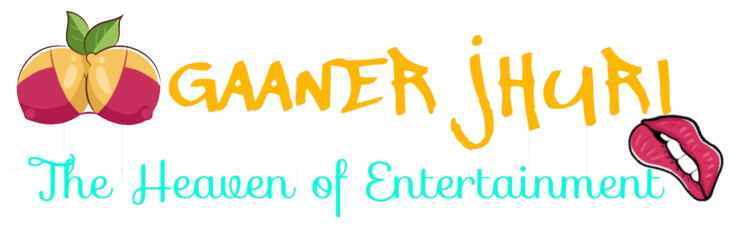


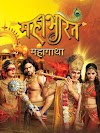

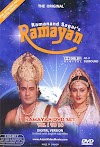
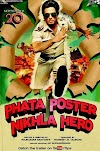




0 Comments