Internet Download Manager [LZ] Pro
First thing’s first. The main feature this app offers is to Download LARGE Files of any type in background
(In-App as well) and then TRANSFER THEM TO PC.
(In-App as well) and then TRANSFER THEM TO PC.
Isn’t it interesting! Instead of keeping your entire PC On for hours together to download a large file, your
Windows Phone can do the download. Download a file using this app and then send it to PC and make use of it.
Best for downloading large games, movies, any software and then transfer them to PC and have fun!
Windows Phone can do the download. Download a file using this app and then send it to PC and make use of it.
Best for downloading large games, movies, any software and then transfer them to PC and have fun!
Key Features
- Download any file in background and keep track of it using live tiles and toast notifications.
- Pin the respected file via pin button on that file in downloads list to see progress on home screen.
- [New in 2.5.1] Text/Picture Password Protection(full version).
- Now includes In-App Download Option which is free from all the restrictions which are in background downloads.
- YouTube video download(bug fixed) is now integrated, just as other downloads.
- File can be Transferred to PC at any time after download. Transfer can also be paused and then resumed at later times. File transfer requires IDM [LZ] Server to be running on your PC.
- Supported files can be opened on the phone as well which include Audio, Videos, Images and all text based files.
- Images can be copied to Phone’s pictures hub and Audio and Video files can be linked into Music+Video’s New section.
- Also each downloaded file can be pinned to start to run them with a single tap.
- Trial mode(if available) limits only background downloads file size to 30MB and has Ads.
Download Links
Internet Download Manager [LZ] Pro v3.1.0.0.XAP (4.1 Mb) | Mirrors
Internet Download Manager [LZ] Pro v3.1.0.0 [WP Store]
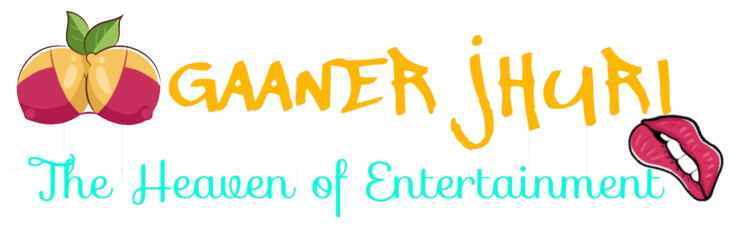


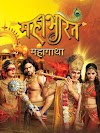

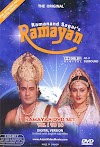
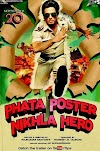




0 Comments