
Full Featured Theme Engine For Asus Zenfone 4
I
recently activated Theme engine in my zenfone 4 and it is running very
well. But for that you have to upgrade your system to latest version
[7.4.4 firmware]. After following some easy steps you will be able to
give your phone a new look. Yet you must have a basic knowledge so,
proceed with your own risk.
Change Log
♥Added Reset theme option in power menu.
♥Improvement of Stability.
Guideline
*Download Intel USB driver & install it.
*Download Theme Engine [V. 3] & Copy to Micro SD Card.
*Download CWM based recovery & Unzip it to a folder named ADB.
*Connect your phone opening droid mode [switch off & press Power key+Vol. Up key] to PC
*Open ADB folder & right click your mouse holding shift key.
*Select 'Open command window here'.
*In Command Window type 'adb devices' & it will confirm that the device is connected.
*Now type 'fastboot flash update update.zip'.
*Wait for Menu to appear on screen & Select 'install zip from sd card'.
*Now select 'choose zip from sd card'.
*Select 'T00i_new_update.zip' & wait for installation.
*After Installation select 'go back' & 'reboot system' on next screen.
*Select NO twice & your phone will restart automatically.
Congratulations you are done.😄
♥Added Reset theme option in power menu.
♥Improvement of Stability.
Guideline
*Download Intel USB driver & install it.
*Download Theme Engine [V. 3] & Copy to Micro SD Card.
*Download CWM based recovery & Unzip it to a folder named ADB.
*Connect your phone opening droid mode [switch off & press Power key+Vol. Up key] to PC
*Open ADB folder & right click your mouse holding shift key.
*Select 'Open command window here'.
*In Command Window type 'adb devices' & it will confirm that the device is connected.
*Now type 'fastboot flash update update.zip'.
*Wait for Menu to appear on screen & Select 'install zip from sd card'.
*Now select 'choose zip from sd card'.
*Select 'T00i_new_update.zip' & wait for installation.
*After Installation select 'go back' & 'reboot system' on next screen.
*Select NO twice & your phone will restart automatically.
Congratulations you are done.😄
IF ANY PROBLEM & CONFUSION PERSISTS, BRING TO MY KNOWLEDGE USING COMMENT BOX UNDER THE POST. THANK YOU.
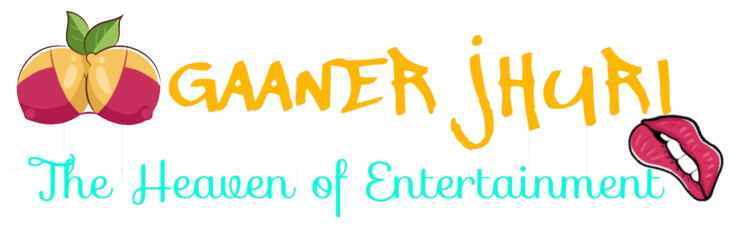


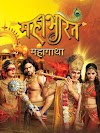

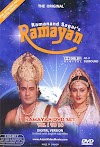
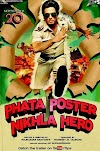




0 Comments